How to Create Simple Dynamic Blocks in AutoCAD Using Stretch
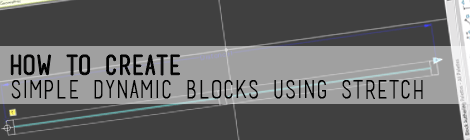
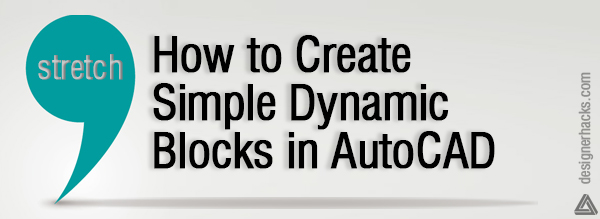
Making dynamic blocks is a great way to save time when you’re drafting in AutoCAD. There are tons of things that are tedious to draw time and time again, and standard blocks can’t account for slight variations. Does your mullion need to be 2″ deeper or does your door need to be wider? Stop creating new blocks and create dynamic ones.
In this video, we walk you through how to create a simple dynamic block using the stretch action.

No comments yet.