Revit Essentials: For Project Managers and Owners
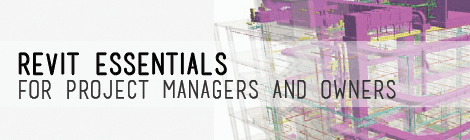
This guide is intended help project managers and owners with Revit essentials when considering purchasing Revit for a firm or using it on a project. It is important to know exactly (and realistically) what to look out for since BIM (building information modeling) is surrounded with a ton of myths. Below are a few quick tips to help you get started on your journey towards information modelling.
When to Revit and when not to Revit
- …when it projected that a project is going to into phases beyond conceptual design.
Why? Setting up a Revit model can often take a large amount of time and it’s not the quickest program to explore vastly different design ideas. If you’re doing a small study it probably doesn’t make a whole lot of sense to work in Revit. - …when you have project managers who can minimize project changes.
Why? Project managers can make or break the viability of Revit. It is not a software that plays nice with major changes. Most things in Revit are linked, joined, or hosted by something else. Those are beautiful features that give the software it’s power, but can easily result in undesired and unnoticed changes. Moving one thing might move or delete something else unexpectedly. - …when you plan on doing quick renderings throughout the project.
Why? Revit is focused on modelling so use that to your advantage. I’ve worked on countless projects that have used multiple employees to reproduce work in different formats… some design, some draft, some make a 3d model, and some do the renderings. If done right, Revit integrates all of those things! That way there’s no loss in translation between designers or programs and there’s no doubling, tripling, or quadrupling of work. - …when you have 1.) a comfortable schedule and time for a designer to learn the program or 2.) a standard schedule and a design professional with Revit experience
Why? I have worked academically and professionally with more than a dozen different design softwares, many of which I’ve taught myself. Of all of those, Revit sits near the top of the list as being one of the least intuitive. Although both are AutoDesk products, autoCAD and Revit are entirely different animals and should be treated as such. Even keyboard shortcuts are different for similar operations (ex. ‘m’ is move in autoCAD, ‘mv’ is move in Revit). Revit is a complex program with many features, any firm with an interest in entering the era of BIM will likely need to provide training for current employees with no experience. - …when your firm has quality computers and a shared network.
Why? Running Revit takes a pretty powerful computer. You can see Autodesk’s system requirements here. Additionally, in order to have multiple designers working on the same project a ‘central file’ needs to created. To use this feature, the central file needs to be located on a shared network that everyone can access.
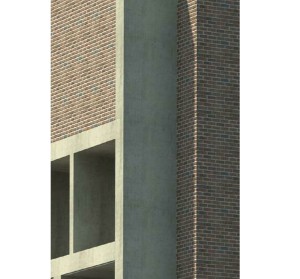
-
All Aboard!!
- I cannot stress enough the importance of having everyone on the team working and modeling in Revit. Firms need to push older employees who have gotten comfortable drafting in autoCAD to model in Revit. I have seen team members get frustrated with the drafting capabilities of Revit (it’s certainly not as quick or efficient as autoCAD in that area). It’s critical that team members on Revit projects model wherever possible instead of drafting since that is where the program’s strengths really lie. If everyone is working in Revit, the programs strengths really shine, when you start exporting and importing from different programs, things get complicated and problems arise.
-
Revit is compatible with AutoCAD… sort of…
- Is Revit compatible with AutoCAD? In a short answer yes. But as a disclaimer, the compatibility between the two is nowhere close to seamless. Importing CAD files into Revit takes a fair amount of preparation and even then, can often result in bugs. The biggest headache I’ve run across is what I call the ‘jitter bug’. This is a bug where you import a drawing and when you zoom in the CAD lines visually look like they’re moving all over the place. For a bunch of professionals who rely on what we see, this makes a big difference and can often be a huge frustration.
- I’ll be creating a video tutorial in the near future on workflow between autoCAD and Revit. Opt-in to our free membership to be alerted when it becomes available!
-
Revit is NOT quicker
- A common misconception is that doing a project in Revit will be quicker. An even more common misconception is that when you cut wall sections it will show the entire wall assembly. While that can be true, it is dependent on how the element was modeled and obviously a more detailed wall assembly takes more time. It’s often more advantageous from a time perspective to use the drafting view to overlay information instead of actually modeling it (and depending on the designated Level Of Development (LOD) may be necessary). But while I wouldn’t say that Revit is any quicker than older drafting conventions, it can help reveal errors and omissions that might otherwise go unnoticed.

-
There are different ‘levels of development’ for Revit projects
- The American Institute of Architects (AIA) has developed a document called ‘E202–2008, Building Information Modeling Protocol Exhibit’. In this document, the AIA describes different Levels Of Development (LOD) for a BIM project. It is important that any contract clearly lays out what LOD the project will achieve so that owner, designer, and consultants are all on the same page and the appropriate time, resources, and compensation can be allocated. A project without a designated LOD can easily spiral out of control, drain resources and budget. Here’s a basic summary of the LOD provided in that document:
- LOD 100 – Typically for conceptual design. Overall building massing indicative of area, height, volume, location, and orientation may be modeled in three dimensions or represented by other data.
- LOD 200 – Typically for schematic design. Model elements are modeled as generalized systems or assemblies with approximate quantities, size, shape, location, and orientation. Non-geometric information may also be attached to model elements.
- LOD 300 – Typical for construction documents and shop drawings. Model elements are modeled as specific assemblies accurate in terms of quantity, size, shape, location, and orientation. Non-geometric information may also be attached to model elements.
- LOD 400 – Typically for fabrication and assembly. Model elements are modeled as specific assemblies that are accurate in terms of size, shape, location, quantity, and orientation with complete fabrication, assembly, and detailing information. Non-geometric information may also be attached to model elements.
- LOD 500 – Typically used for ongoing building maintenance and operation systems. Model elements are modeled as constructed assemblies actual and accurate in terms of size, shape, location, quantity, and orientation. Non-geometric information may also be attached to modeled elements.
-
Hope this helps! Happy modeling!
Have your own additions to my Revit essentials? Have a different perspective? Leave a comment!

Hey, i wanna know any way to export the layers from sketchup to AutoCAD? Its only exported into “Section cut edges and Profile edges” so how to deal with it? Thanks!
Nice shortcut commands.
Thanks for posting such a nice and informative article.
Great tips. I’m bookmarking this page. Its a great resource to keep. Thanks for sharing.
Ok sure, I will follow your steps before going to do exams. I hope your article will help me more.
Thanks for sharing this. I’ll definitely share this with my classmates at de la salle zobel.
Hello there and thanks for your information, I have certainly picked up allot new info from right your post. You are also provided information about best tips for exam,Which is very helpful to me and other people also.
thank you very much, verry helpfull…
Very effective and informative article.Thanks for sharing such an important tutorial.
Really helpful website
I feel very grateful that I read this. It is very helpful and very informative and I really learned a lot from it.
Thank you for this website. The practice questions are helpful.
Taking this test on Saturday. Last 4.0 exam to complete for the trio, then on to 5.0. This site is my go-to place when organizing what materials I’ll be studying
Hi , very good article.
thanks for sharing, keep up the good work
Good advice. Best of luck to all!
This is my favorite site for practicing for my tests! Great advise and super helpful.
Nice post to read. A complete guide that can help all of us.
Nice one… very helpful! Thanks!!!
Nice post
Great post!
In the NCARB ARE 5.0 handbook they reference Fundamentals of Building Construction: Materials and Methods in both of their example questions for cost estimating. Unfortunately there isn’t a specific chapter on cost estimating, it’s woven throughout the content.
What is the best reference for cost estimating for PDD.
Thanks! Great advice
Deciduous trees should only be used for shade (especially in temperate climates). Deciduous trees lose their leaves in the fall and will have little protection against wind in the winter when it is most needed. Likewise, the leafless trees allow solar heat gain in the winter when it is desired, and shade in the summer.
Coniferous trees are only to be used to block wind and views. Since they don’t lose their needles, they work great for these two items year-round.
Hello. My name is Shahid. This comment is for anyone who would like to reply. On the Siteplanning test. To block the wind, can you use a Deciduous tree or must you use a Coniferous tree?
Hi Tony,
I need to take 5.0 PPD & PDD. Do you plan on posting notes such as “Caroline’s Notes” that you had posted for the various 4.0 exams for either of those sections? I found those notes to be some of the best resources in studying for the 4.0 sections. If so any idea when? Thanks
Hi Tony,
Any updates on the SS exam ? If there’s an expected release date ? Thanks
Paige,
We are releasing practice exams for the SS exam later this fall.
Best,
Tony
Will you have SS questions on here at some point?
Great post, very helpful with the lists of suggested materials, I just passed CDs in July and am taking PPP in November so I definitely needed the list.