Featured Hack: How Dual Computer Monitors Increase Productivity
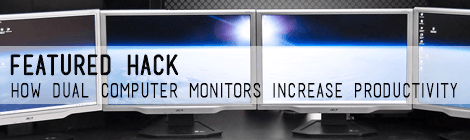
When I first graduated college with my degree in architecture, the last thing I was worried about was having dual computer monitors. In fact, I was looking for anyone that would just take a chance on me. But, eventually I got my foot in the door and gained some experience and decided to move to greener pastures. When I started thinking about the kind of questions I wanted to ask during interviews, oddly enough, one of the first things to come to mind was, “Will my workstation have dual computer monitors?”.
I spent a little time working as a graphic designer right out of school. One of my coworkers there ranted and raved about the benefits of dual monitors as he looked over my shoulder and saw that I only had one. I didn’t know any better at the time so I sort of just brushed it off. But it didn’t stop there, my friends started to rant and rave about their dual screens too. So when I was building my own computer, I decided I’d give it a go.
What I Learned From Using Dual Computer Monitors
I’ll be straight with you here. Now that I have used dual monitors it pains me to imagine going back to just one. The benefits vastly outweighs the one time cost of a monitor. It’s easy not to realize how much display real-estate all of your programs and windows take up. The time it takes to close and open windows because you’re trying to manage what you see on a single monitor really adds up quickly.
Single Monitor Vs. Dual Monitor Case Study
I decided put my thoughts to the test and see just how much time I could save using dual computer monitors against a single computer monitor. I assigned myself a short task (resizing & saving 10 photos in photoshop) and kept track of the amount of time it took to complete the task in both scenarios.
In the case the a single monitor, the task took 532.39 seconds
In the scenario with multiple displays, the task took 507.76 seconds
You’re probably thinking that a 25 second difference isn’t that big of a deal, but let me explain.
For this task I saved 25 seconds for about a 9 minute period of time by using a double monitor.
Over the course of:
- an hour that’s 2.8 minutes saved
- an 8 hour work day that’s: 22.4 minutes saved
- a 40 hour work week that’s: 112 minutes saved or 1 hour and 52 minutes
- over a 52 week period at 40 hrs per week that’s: 5824 minutes or 97 hours & 4 minutes or 4 days & 1 hour & 4 minutes
Really seems to add up doesn’t it? It drives me crazy to think that every year I’d be throwing away almost 100 hours of my time simply because I lack display space. Is dropping a couple hundred dollars on a monitor worth that time to me? You bet.
Best Dual Monitors
If you’re looking to gain back your time, I want to make things easy for you. Based on my own experience in building computers and using monitors, I’ve compiled a list of the monitors that I think will give you the most bang for your buck.
Benefits in design
Benefits for learning
Benefits for video games

Trackbacks/Pingbacks
[…] Are there down sides? If you are energy conscious, it means powering an extra large flat panel 20 days a month. It also means purchasing a 2nd monitor, which can be anywhere from $120-250. Most PCs sold at the stores today don’t have video cards with dual video outputs, so you may have to upgrade to a better video card. If you have a weak video card, this could be a WIN-WIN, though! if you thrive on multitasking, dual monitors may be for you! Read the DesignerHacks’ discussion on his productivity increase […]