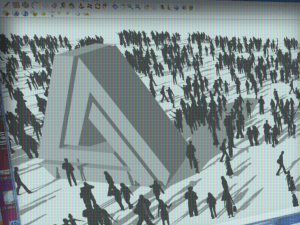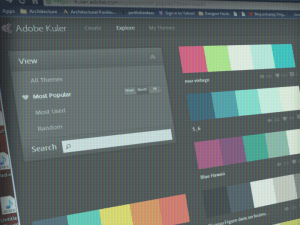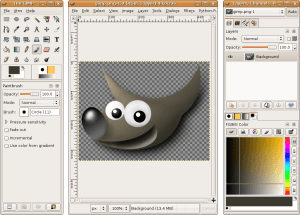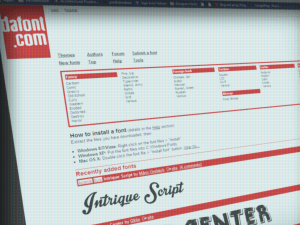5 Best Free Tools For Designers

It doesn’t take long to discover that quality free tools for designers are few and far between. I’ve dabbled with a slew of different design softwares for architecture, graphic design,and web design. While some of the paid tools are some great (and industry standards), there are a few free tools that I find myself going back to time and time again. Here are the…
5 of the best free tools for designers.
1. Sketchup
By far sketchup is probably one of the best free tools on the web altogether. There are a ton of ways to use sketchup and to fit it to your industry. whether you’re focusing on large scale planning, small details in a product, or just want to add some 3-dimensionality to your graphics. Aside from being able to model and save images, there’s also an animation feature which, if mastered, can be used create really dynamic content quickly.
2. Google Drive
If you’re a designer your work is one of your most important assets. Saving it periodically on an external drive and on the cloud is an important habit to develop. I use a the 1TB Samsung M3 as my external hard drive and it’s been really reliable. It even beeps when you put your computer to sleep or turn it off so you don’t leave it behind. Having your work on an external hard drive is great but if something ever happens to it, it’s good to know you have your work backed up somewhere else. Google drive is a great free place to upload up to 15GB of your files for free. It’s likely Google’s not going anywhere soon so your files should be safe there. Additionally, google drive works as a good way to share large files with clients and friends instead of sending them through email. You can also create excel like spreadsheets and word documents that you can collaborate with others on in real-time. Meaning… you can share a spreadsheet or word document with someone and see them editing it! It works really great.
3. Adobe Kuler
I enjoy picking color combinations but sometimes just need a little inspiration to get the wheels churning. Adobe Kuler is great for browsing color combinations and creating your own. It also gives RGB and Hex numbers to help you match up your color combo with your design. That’s certainly why it made this list as one of our favorite free tools for designers.
4. Gimp
Gimp is a great free alternative to Adobe Photoshop. It doesn’t have all of the fancy features that photoshop does but it’s certainly still a powerful image editing tool for doing some of the basic stuff (like quick photo edits or creating content for a website). Plus, you can open and export to photoshop files! This makes working from home, as a freelancer, or under a small budget feasible. It’s also nice that since you can work with or save as photoshop .psd files, when or if you decide to upgrade to Photoshop you’re not pulling out all your hair remaking templates.
5. Dafont
No matter how many fonts I have, I never seem to have the one I want. Dafont is a great way to browse through and download a ton of free fonts and the way it’s organized makes it incredibly easy to navigate. If your client wants to feel engaged in the design process, send them here to browse around for a bit and see what fonts they fancy.