Search Google for Occurances of Any Image on the Web
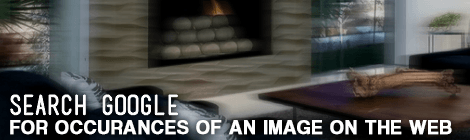
If you’ve found a low res version of an image on the web and would really want a high res one, this is for you. With this simple hack, you’ll learn how you can search google for occurrences of an image on the web.
Of course naturally you’ll want to see where your face shows up, so feel free to give this one a whirl using a photo of yourself.
First you need to have an image url saved or an image saved to your desktop. To save the url of an image, right-click on it, and select copy url from the menu.
Go to google.com and click the images button in the upper right hand corner. Alternatively you can just go to http://images.google.com/
Once you’re there, you’ll see a little camera to the side of the search bar. Click that camera.
The below dialog box will pop-up. Paste in your url or upload your photo. Hit “search by image”.
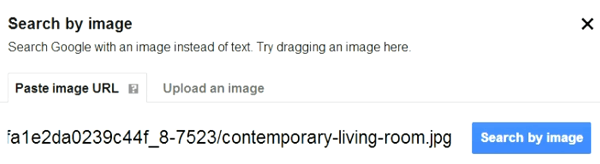
Google will then search the web for that image.
You’ll be given results of all of the occurrences of that image on the web that google can find! It also gives results for similar image!
Happy Hacking!
What other ways do you think this can be used? Leave a comment below!


No comments yet.