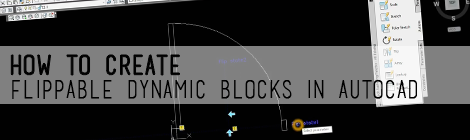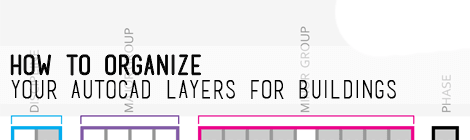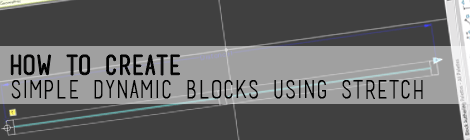In this AutoCAD tutorial, you’ll learn the fundamentals needed to start using the flip parameter and action when creating dynamic blocks. By the end of the tip you’ll have created a block of a door that you can change the location of the swing by simply clicking arrows in model space. Steps to Creating a […]
How to Create Mirrorable Dynamic Blocks in AutoCAD