Wondering how to take a Sketchup model and use it to print a 3D model? It’s simple! All you have to do is install a plugin and export your file from Sketchup to STL.
How to Export Files from Sketchup to STL



Wondering how to take a Sketchup model and use it to print a 3D model? It’s simple! All you have to do is install a plugin and export your file from Sketchup to STL.

Need help turning your Sketchup 3D model into a flattened version for printing? Maybe you want to get a close up view of some custom joinery, or have a scale model of a large building, or maybe you just want to make some fun shapes!

Do you ever find yourself using the same tool over and over again, asking yourself why there isn’t a Sketchup shortcut for it? It can really become a pain when you want to use a tool quickly and you have to click the same three buttons over and over and over…. Not fun.
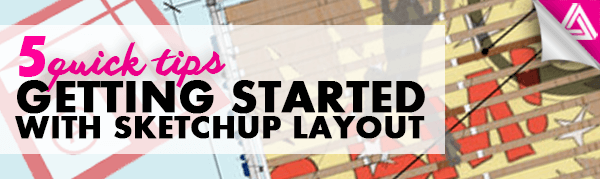
If you use sketchup, create presentations, and care at all about efficiency, Sketchup Layout is an awesome tool that fulfills all three of those categories. But if you’re anything like me, the first time you opened up Layout , you expected there to be finished presentations of your sketchup model ready to go. “Or maybe […]