Moon House | Sketchup Speed Model

Sketchup is a great program for creating realistic models from dimensioned floor plans or images, but sometimes it can be fun to take a break and model something a little more conceptual and challenging! In this Sketchup speed model, we took a concept drawing of a “Moon House” from the artist Catell-Ruz and turned it into a 3D model in Sketchup. We’ll go over the basics of how we got it all done and show you the final product! If you’re looking for a more detailed tutorial on modeling in Sketchup, check out our full-length tutorial here.
Let’s get started!
Import the Image
To get started on this Sketchup speed model, we imported our image into Sketchup. Then, we aligned the perspective lines and horizon line in Sketchup with the ones in the image. This is an important step in making sure the final product turns out as accurate and realistic as possible!
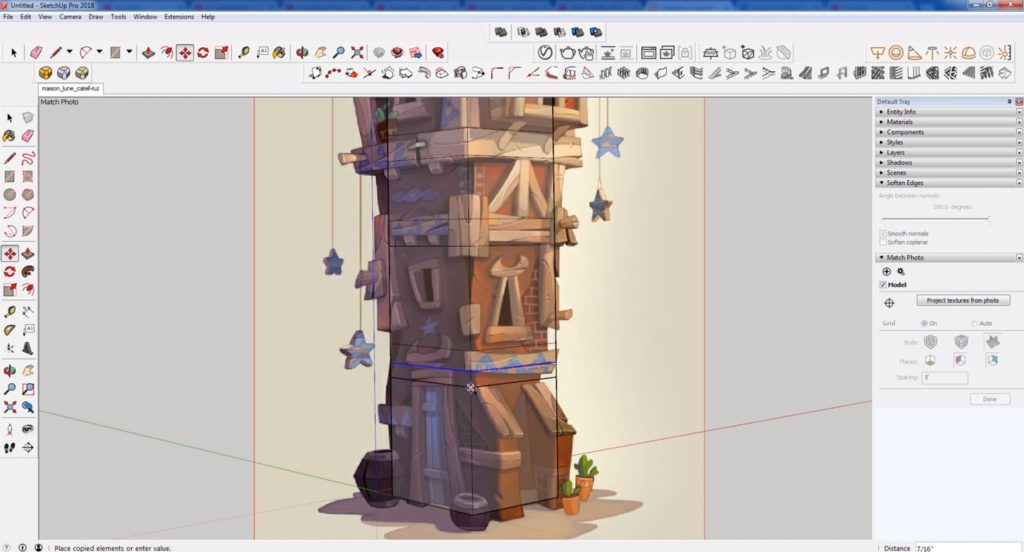
Block out the Basics
Next, we blocked out the basic shapes of the house, beginning with the overall silhouette and adding the exterior supports and beams. Don’t get too carried away with the details yet, it’s all about getting the overall structure down first! Start with basic blocks and then carve out the more detailed shapes later on.
It’s All in the Details
Once we had the overall shapes traced, we added the more detailed bump outs and angles of the house. Then, we could add even more details like the wood trim and door frame. We continued to add features throughout the model like the window cut-outs, trim, and roof shingles. (We started from the bottom and worked our way up.)
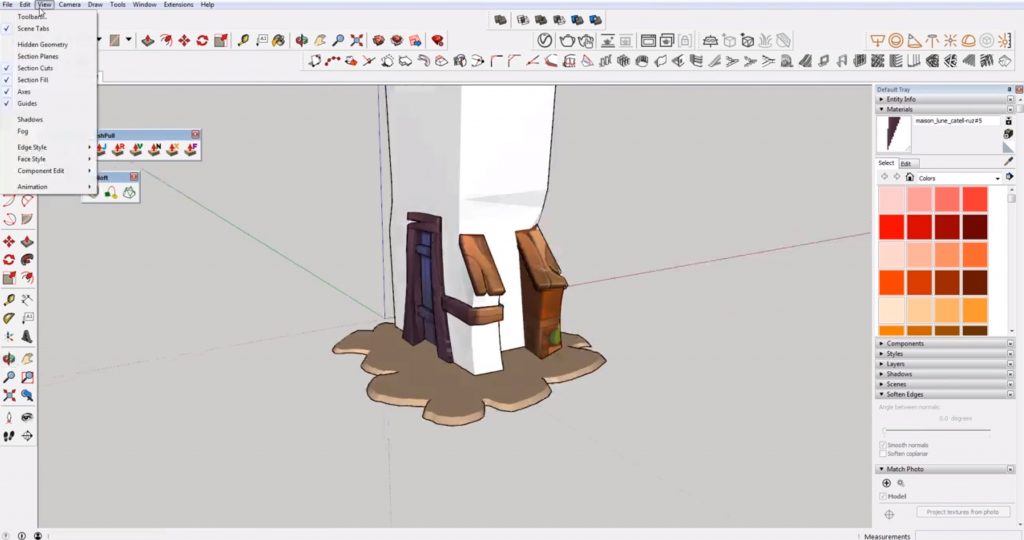
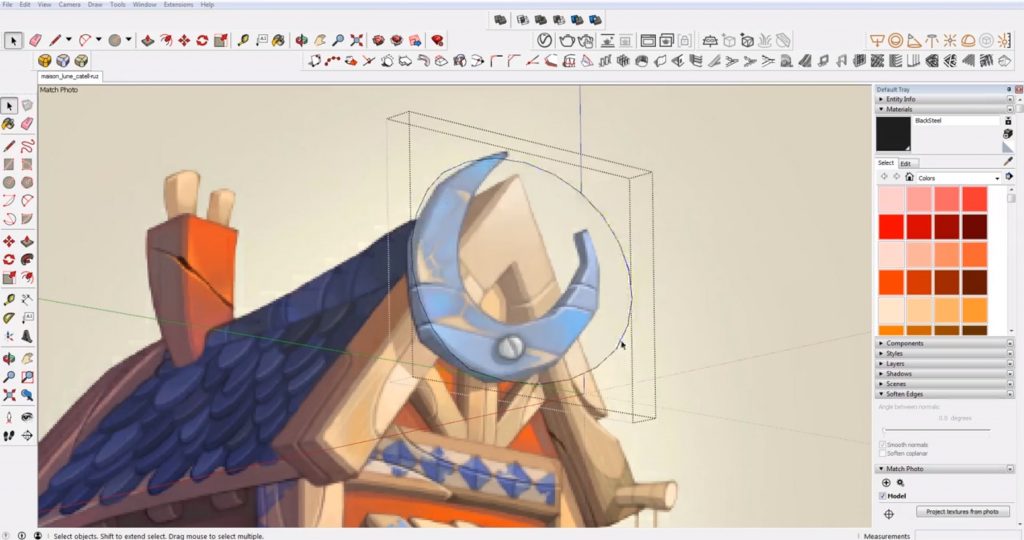
At this point, things can start to get pretty messy with all of the different components and shapes. It’s a good idea to switch between the image and the model so you can make sure all the elements line up correctly and you aren’t missing any important details! You may want to keep the original image handy to look back on for reference. Continue adding details until you are satisfied with the look of your model!
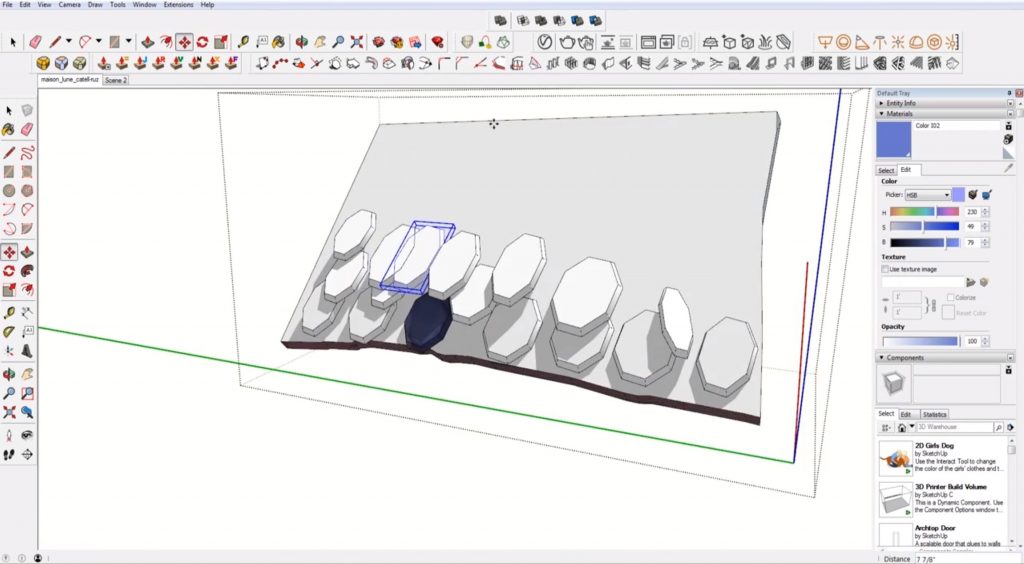
Finishing the Sketchup Speed Model
When modeling in Sketchup, it’s easy to get lost in all of the details. Feel free to add as much or as little detail as you want to really make the model your own. When you are finished with the model, you can add custom materials, or project textures from the image onto your model. This will really make your model look authentic and represent the original sketch!

Are You Ready to Take on the Challenge?
If you’re ready for the challenge, go ahead and pick an image you like and get started! Be sure to reference our in-depth tutorial if you need help, and check out our full list of Sketchup tutorials for even more great modeling tips!
Do you want to see even more Sketchup speed model tutorials? Or more detailed modeling tips? Let us know in the comments below!
Happy Hacking!

No comments yet.