The How to on Sketchup Complex Curves – Q&A
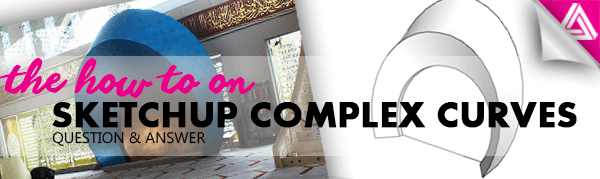
Once you’ve mastered the basics of sketchup you’ll probably find yourself face-to-face with sketchup complex curves. I know this can be a daunting task. I’ve seen a lot of people throw in the towel VERY quickly on sketchup once they get to more complicated geometries. But I promise, if you take the time to increase your modelling IQ you’ll be able to create and edit complex geometries like the pros.
To illustrate the power of sketchup complex curves, I’ve highlighted a question from Wordplayyy of the design nation.
. @easysketchup @designerhacks any idea how to make this a curved surface – follow me is not working pic.twitter.com/epglBpqQWT
— Nunya (@WordPlayyy) October 22, 2014
Obviously, your problem is going to be unique to your situation, but through solving this specific question, I hope to be able to unveil the secrets of modelling a complex object in sketchup.
Wordplayyy asked me how to create the complex curves present at the Sakirin Mosque.
The Process for Sketchup Complex Curves
With any complex geometry I quickly study it to see what smaller geometries comprise the more complex shape.
It’s pretty clear that this particular geometry is made up of an arch at it’s core, so I start with 1/2 of the arch and then copy and mirror it. I do this to ensure that my arch is equal on both sides.
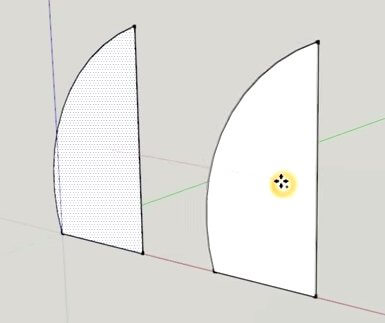
I delete my mirror line and since the arch looks more like a gothic arch, I want to squish it a little to round it out. To do this, I hit M to move and select the point. I then hold the up arrow on the keyboard to move along the blue axis.
I push/pull my face to move it into 3-dimensions.
This next tip is key.
I select the face and hit S for scale. This lets me blend the from one face to the other.
Pro Tip: If you hold ctrl or cmd while scaling it will scale both sides uniformly.
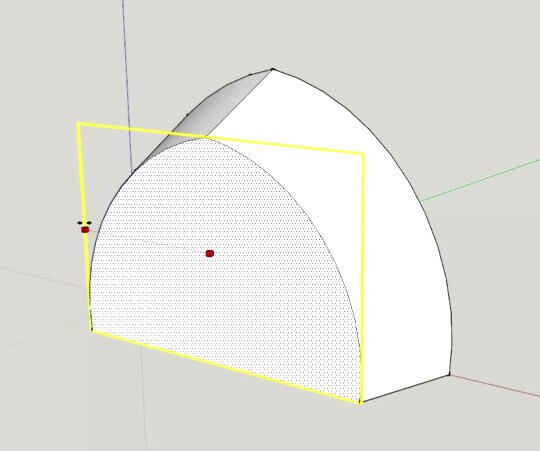
I then offset the face I just scaled, push it in, and scale the inner face as well.
To get rid of any extraneous lines that may have been created through the process, I double-click on faces with extra edges, right-click, and select Soften/Smooth Edges.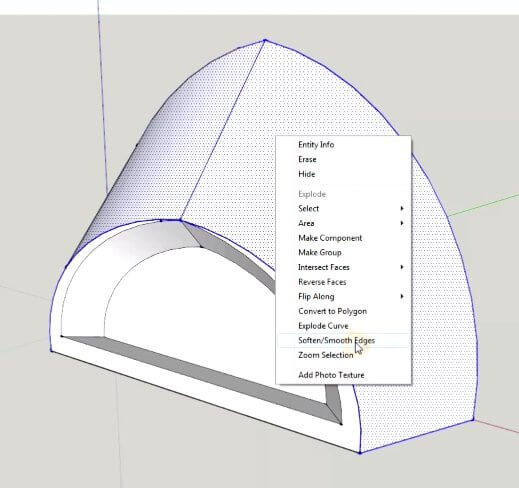
Typically I try to select the smallest angle to soften edges between. This helps me maintain the integrity of my model as much as possible.
Hope this helps!
Have your own tips or suggestions on how you create sketchup complex curves? Leave a comment below!
If you’d like to download the 3d model of this click here.


No comments yet.