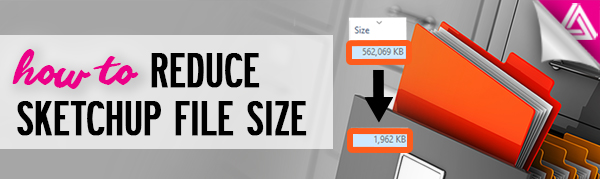In this tutorial we’ll show you how you can quickly take a DWG to 3D in Sketchup. Before we get started, it’s important to note that the method we are going to use is a Sketchup Pro feature only!
How to Quickly Convert an AutoCAD DWG to 3D in Sketchup