How to Embed Sketchup Models from the 3dWarehouse Into Your Portfolio Site

In this sketchup tutorial you’ll learn how to embed sketchup models (thumbnails, or 3d widgets) into your portfolio website. Now, more than ever, you have the ability to show off every part of your designs.
If you’re anything like me, you hate to see your designs get lost the shuffle. I couldn’t tell you how many awesome projects I had to weed out of my portfolio in order to show things that were “more practical”. That’s exactly why creating your own portfolio website is so awesome. You don’t have to make that choice anymore, now you can have all your projects in one spot and let the viewers decide what they want to see!
How to Embed Sketchup Models from the 3dWarehouse Onto Your Portfolio Site
- If you don’t already have a portfolio website you’re going to need one for this tutorial. Don’t worry, it’s super easy. I show you how to get one in less than 5 minutes.
- This tutorial assumes that you’ve already uploaded your 3d model to the 3dwarehouse.
- Go to the location of your sketchup model on the 3dwarehouse website.
- At the bottom of the right sidebar there’s a tab that says Embed.
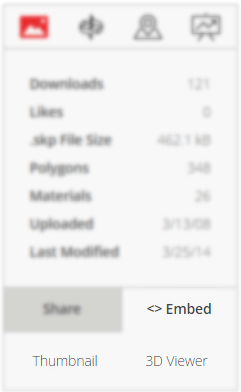
- After clicking the embed tab, you’re presented with two options
- Thumbnail – a static image of your model. An example is shown below.
- 3d Viewer – a 3d widget of your model that you can rotate and pan around. An example is shown below.
- After clicking on your option, a dialogue window will pop-up with a code snippet. Copy this code. This is the magic you need to embed sketchup.
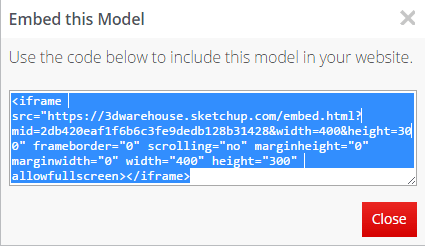
- Go to your portfolio website and log-in using your credentials.
- Under the Post tab, select Add New.
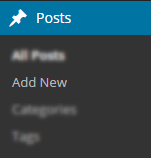
- Give your post a name.
- Click the Text Tab at the top of the dialogue box.
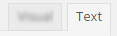
- Paste your code into the dialogue box.
- Publish your post, using the button in the right side bar.
- Check-out the link to your slick embed sketchup model!
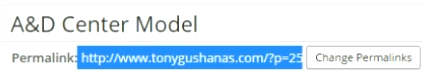
If you liked this tutorial you might want to learn sketchup from our entire library.
Don’t forget to share links to any embed sketchup models in the comments below!

Trackbacks/Pingbacks
Woman of Alien
Excellent get the job done you have got done, this page is really neat with amazing info. Time is God’s method of holding almost everything from taking place at once.
Woman of Alien
Fantastic operate you may have carried out, this website is really great with superb information and facts. Time is God’s strategy for keeping anything from happening simultaneously.
The Silent Shard
This will likely likely be very useful for many within your job opportunities I intend to don’t only with my blog site but
[…] Ref: designerhacks.com […]