Save Early, Save Often, and Don’t Forget This Last Designer Tip
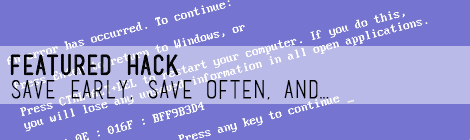
You’re sitting at your desk. You just opened a new file, jumped into the thick of it, and feel really good about all the progress you just made. You go to click your next tool and… nothing. You frantically start clicking the button and try to hit save. Your computer’s frozen, your last hour of work is burning through the screen in front of you, and you forgot to save… We all know the pain. I absolutely hate losing (any) work and that’s why I’ve developed these 3 habits.
Designer Tip
Save Early.
It takes about 15 seconds to set your file name and save it in the right location. I know you’re going a mile a minute, but this is one designer tip that you’ll be super thankful for if your computer ever freezes. The first thing you should do after you open up a new document is save it.
Save Often.
I’ve developed the habit of pressing ctrl+s (command+s for you appleheads ;) ) compulsively. Whenever I get up from my desk, I hit it. Whenever I put a check next to a task, I hit it. And whenever the phone rings, I hit it. Seeing that save icon gives me huge relief because I know I just set a check-point and I’m safe.
Archive.
This is last designer tip is certainly underutilized but I’m a huge proponent of it. Every two weeks or so, I’ll make a copy of my files and throw them into a folder with the days date. That way if my file ever gets corrupt or I realize I need something from an older version, I can go grab it. I’ve learned archiving is also great if there’s ever a major change in a project. I can’t tell you how many times I’ve been given the direction to change something only to go back to the original a month later. Make sure you have that handy in event that happens.
Throwing your file into a folder is great practice, but I don’t like to rely solely on one place to house all my information (maybe I’m a little paranoid). At project milestones I’ll throw some files up on dropbox, or google drive. I also made sure to invest in a solid state drive (SSD) so my files will be around for as long as I will be. I have the Corsair SSD in my computer and I love it. It makes everything load super quick, and I sleep easy at night knowing my stuffs on a SSD and not a hard drive. I’ll leave that technical stuff for the experts though.
Do you have your own designer tip or hack that you’d like to share? Great! Let everyone know in the comment section below!

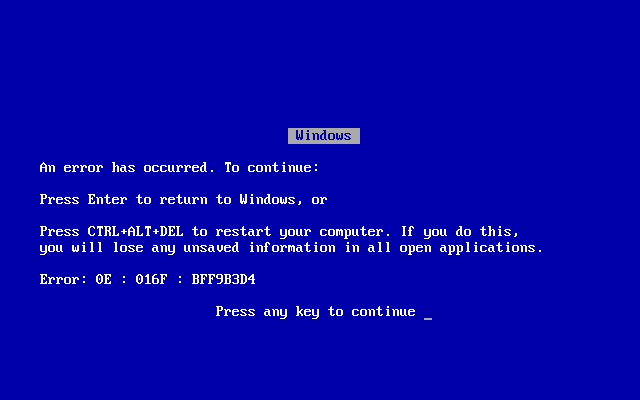
That’s a great practice Maurice! Thanks for sharing w/ the design nation!
I think archiving should work automatically. I use Apples Time Machine for periodic backups (hourly) and all of my files are under version control (git), so I can go back to specific timestamps and changes, which helps a lot.