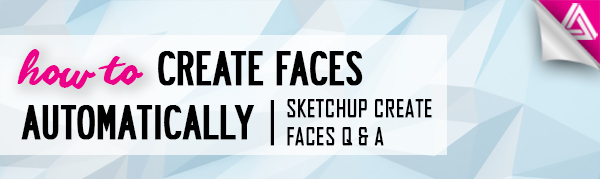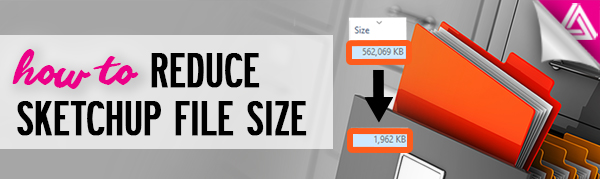In this Sketchup create faces Q&A, we’ll go over a simple way to automatically create faces in Sketchup. This can be a helpful trick to use if you have a complex geometric model with multiple sides. No one wants to spend all day drawing lines to close off a shape!
How to Create Faces Automatically | Sketchup Create Faces Q & A