How to Get Online Portfolio Websites in 5 minutes or Less

Having an online portfolio website was a key component in making me stand out from the competition when I was applying for design jobs. We’re in the 21st century and if you’re applying for a new job it’s important to show you’ve got some tech skills under your belt. A great way to show that is with online portfolio websites.
The crazy thing about it all is that you can literally setup your design portfolio online in less than 5 minutes.
I walk you step-by-step through the process in this video tutorial
How to Setup Online Portfolio Websites
- The website hosting service that I use in the video is called bluehost. It’s a great hosting service to get a wordpress website up and running really quickly.
- Once you’re at the bluehost website click ‘Get Started Now’
- Choose your domain name
- Fill out all of the fields, choose your package, and enter your payment information.
- Create your login password & then login
- Click ‘Hosting‘
- Click the wordpress icon under the website builders category

- Click Install
- Read through the wordpress terms and conditions, or just check that you read them… Click Install Now
- After wordpress is installed, click View Credentials

- Copy or remember your login information.
- Go to your website, and under the meta tag, click login. Enter your username and password that you just copied.
- Now you’re setup, online, and ready to customize your portfolio!
Themes
In the video tutorial above I walk you through how to setup a free wordpress theme for your online portfolio websites. Themes will help you customize the look of your site to suit your style and needs. While the free themes I show in the video are great, you might want to kick your theme up to the next level, in which case I’d recommend searching around the envato market for awesome premium themes.
If you’re looking for some inspiration, I’ve put together 3 of my favorite online portfolio websites for you to look at.
What are your favorite design portfolios? Share them in the comments below!

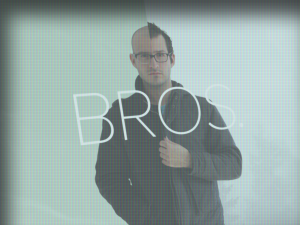
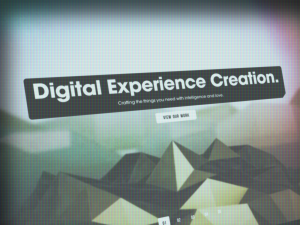
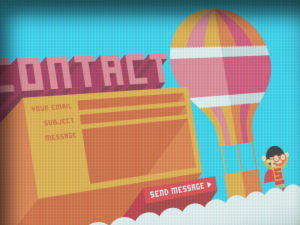
Trackbacks/Pingbacks
[…] and start running your website in minutes. I have a walk-through where I share how to do this in less than 5 minutes. A website is a great asset to have because the only limitation to the amount of money you can […]
[…] you’ve finally mustered up the courage to put together your own online portfolio, you’re probably going to want to implement a theme. The last thing you want is to stop […]
[…] Not to mention, showing an employer you’re savvy enough to have your own website goes a long way. And a secret? Setting up a website has never been easier. I have a step-by-step process that shows how to set-up a portfolio website in less than five minutes. […]
[…] in order to show things that were “more practical”. That’s exactly why creating your own portfolio website is so awesome. You don’t have to make that choice anymore, now you can have all your projects […]