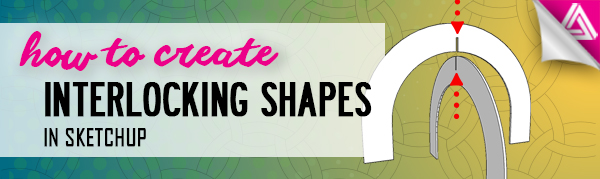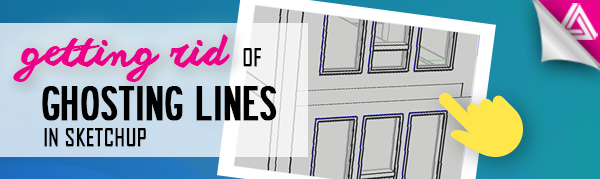In this tutorial we’ll be showing you how to create interlocking shapes in Sketchup! Modeling these types of shapes can be useful for detailed things like joinery and furniture or larger items like domes and archways. For this example, we are going to show you how to create two arcs and interlock them in the […]
How to Create Interlocking Shapes in Sketchup