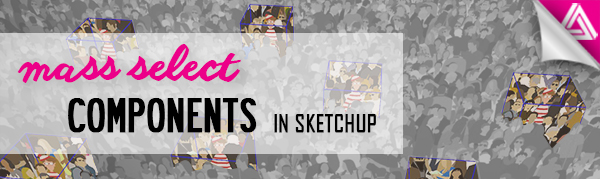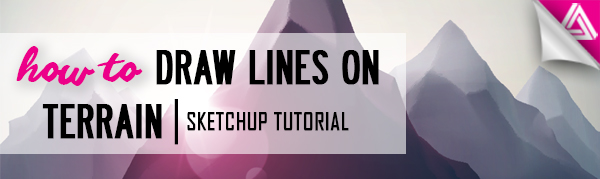Sometimes you may find yourself working in a model that has numerous components. Maybe there’s a specific one you want to edit but no matter how hard you look for it, you can’t find it. In this article we’re going to go over how you can select components in Sketchup that are identical. We’re going […]
Mass Select Components in Sketchup