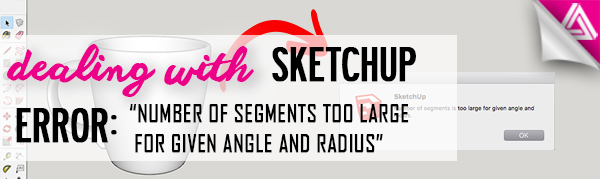“Number of Segments too Large for Given Angle and Radius.” Sound familiar? Chances are if you’ve modeled small objects in Sketchup you’ve seen this Sketchup error message before. In this article, we’ll go over why this error occurs and how you can work around it! Most likely, if you’re getting this error you’re trying to […]
Dealing with Sketchup Error: “Number of Segments too Large…”