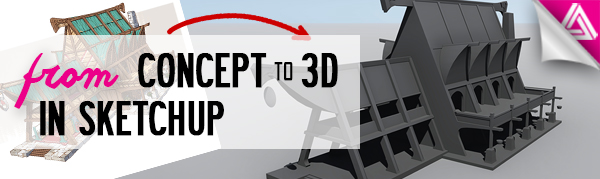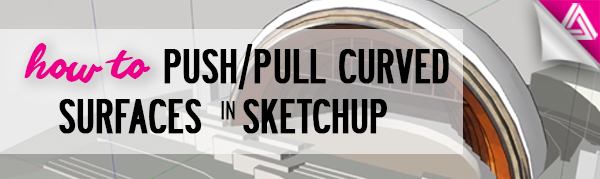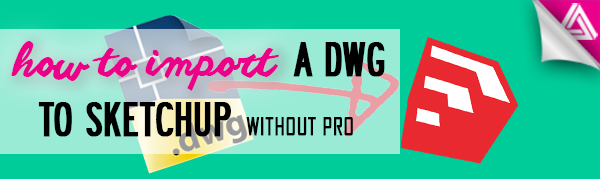If you’ve seen any of our speed model videos, you may be wondering how it all gets done. In this tutorial, we’ll go over the process of taking a concept to 3D in Sketchup. This is a long one, but if you stick with us you’ll be able to transform your own concept art into […]
From Concept to 3D in Sketchup