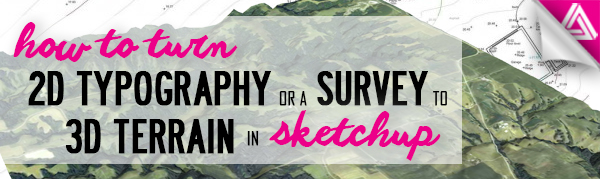s post is inspired by a request from one of our viewers! Mike asks, “what is your general workflow?” Today we’re going to give you a peek into what our worfkflow looks like when we use Sketchup for architecture.
Using Sketchup for Architecture Design Workflow