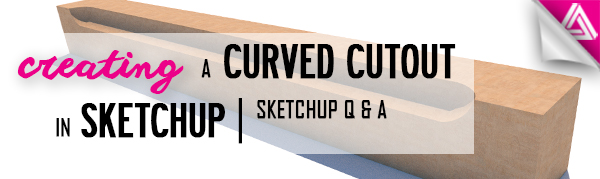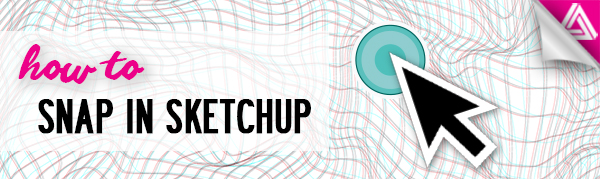In this Sketchup Q&A session we’re going to tackle how to make a curved cutout in Sketchup. Aunt_marge on Reddit asks: “Can I achieve the curved face on this table leg with Make2017?” The answer is yes! Keep reading and we’ll show you how in just a few simple steps!
Creating a Curved Cutout in Sketchup | Sketchup Q&A