Winter Office | 3D Architecture Speed Model | Sketchup and Lumion 8

With the cooler months rolling in we thought it would be the perfect time to share this architecture speed model of a cozy winter office. In this tutorial, we’ll be showing you how we completed this model from James Nicholson Architectural Design. If you watch the video, you will notice pieces of the office slowly coming together in Lumion. This is because we linked Sketchup to Lumion, so any changes we made in Sketchup automatically appeared in Lumion. Keep reading to see how we brought this 3D rendering to life!
Steps to Rendering Architecture Speed Model
Create the landscape. Once we imported our Sketchup model, we added some depth to the landscape by adding slopes and hills. Then, we used the nature library to add patches of grass and a forest of trees in the background.

You can use the sliders at the bottom of the screen to randomize the direction and number of trees.

Add Materials. After the basic shape of the office is modeled, we began adding materials. We used the material library to add materials to the exterior and interior of the office. You can customize each material using the sliders.

Add Lighting. Now that the shell of the building is finished, we added some recessed lighting to the exterior. After adjusting the material we copy and pasted the light fixture to create a symmetrical layout.
Add Furniture. Next, we used the indoor library to add furniture to the model. If you click on the object, you can customize the “object properties.” Use the sliders to adjust the color and brightness of the material. We added all of our furniture in Lumion, but you can also add furniture to your Sketchup model using the 3D Warehouse.

Accessorize. No architecture speed model is complete without some entourage! After adding the major pieces of furniture, we used the indoor library to add accessories like books, desk supplies, and storage. We also added conference tables and some chairs.
Exterior Elements. Once the interior was complete, we added the finishing touches to the exterior. We modeled the awnings and doors in Sketchup and customized the materials in Lumion.
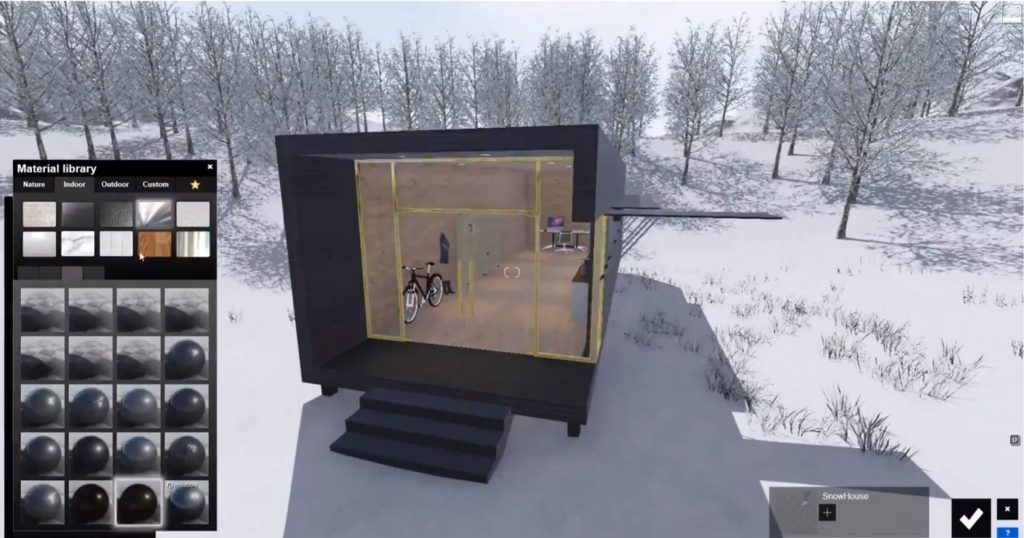
Final Scene. When all of the elements were finished, we used the camera tool to capture the final scene. We adjusted the lighting and shadows and even added some falling snow!


What do you think of the finished product? What other architecture speed models would you like to see us create? Let us know in the comments below! If you want to see even more examples, visit our tutorials page or check out some of our previous work below:
Moon House | Sketchup Speed Model
Saki House | Sketchup Speed Model Lumion 9 Render
Futuristic Sketchup Interior Design | Sketchup Speed Model Lumion 9 Render
We hope this article gave you some insight on how we created our architecture speed model! If you want a more in-depth tutorial, take a look at this one. Be sure to check back soon for more tips and tutorials!
Happy Hacking!

No comments yet.